Un1ts
Un1ts is a comprehensive unit converter for the Mac. This native app is built with Swift and SwiftUI to support the latest features of macOS. Just enter a value in a field and it will automatically convert to all units in that category.
Categories for unit conversion include:
- Acceleration
- Analysis
- Angle
- Area
- Data
- Density
- Energy
- Force
- Illuminance
- Length
- Mass
- Power
- Pressure
- Radiation
- Radioactivity
- Speed
- Temperature
- Time
- Torque
- Volume
App Store - Un1ts is available exclusively on the Mac App Store.
Email - Questions, comments, and other feedback.
Mastodon - Announcements, questions, and other feedback.
If you would like to support the development of Un1ts, beyond the one-time purchase fee, donations to the developer can be sent via GitHub Sponsors, Patreon, Buy Me A Coffee, and PayPal.
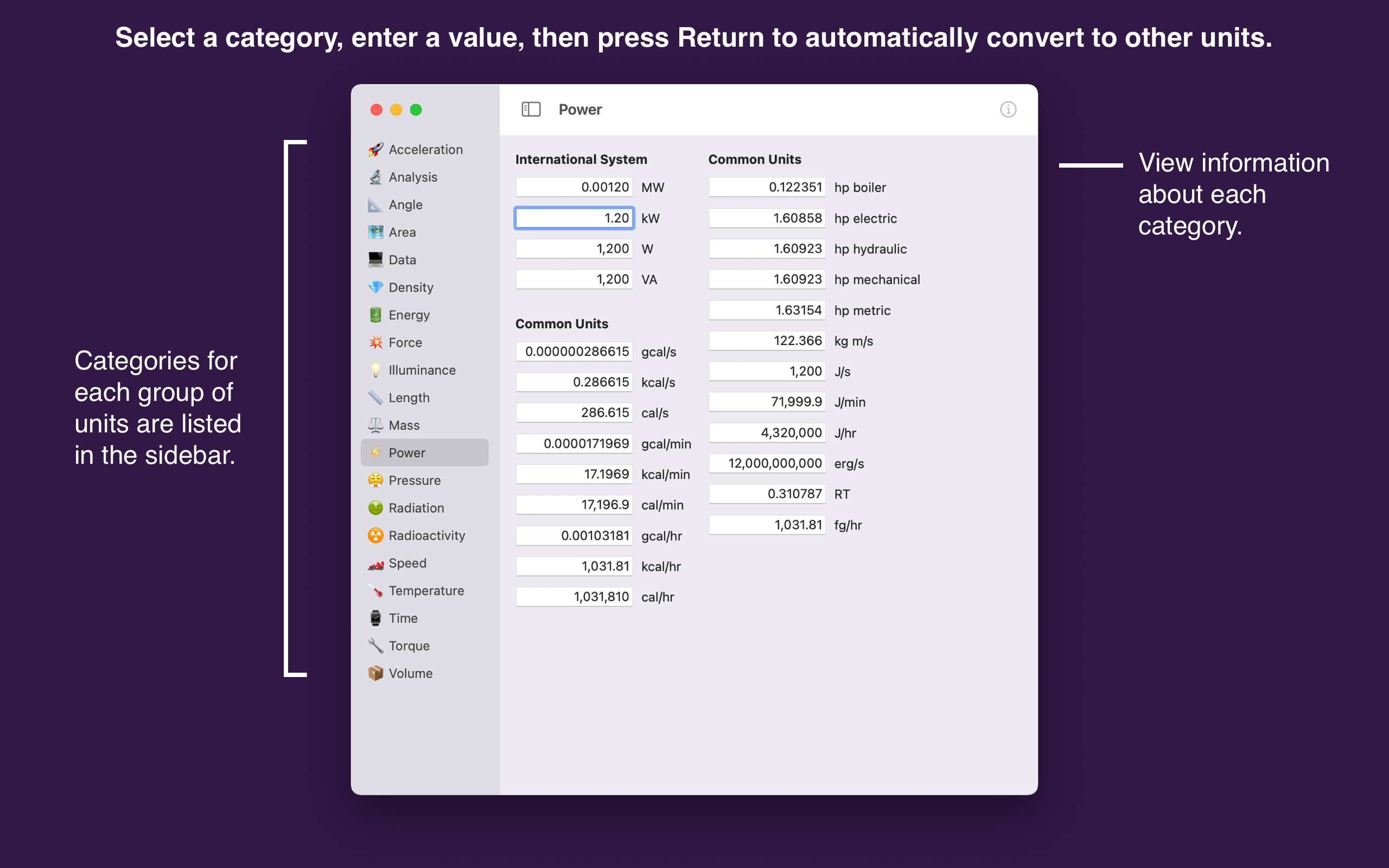
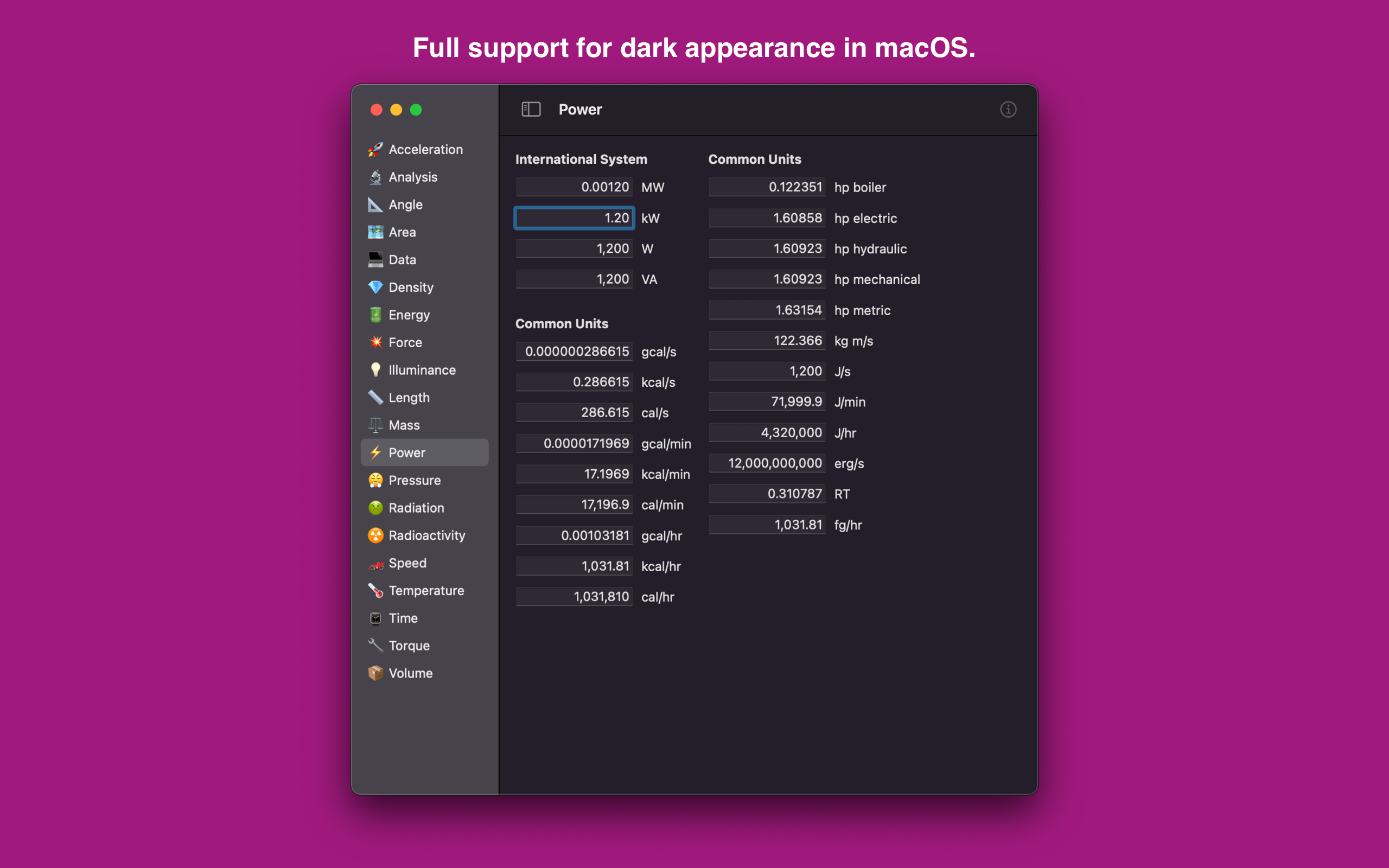
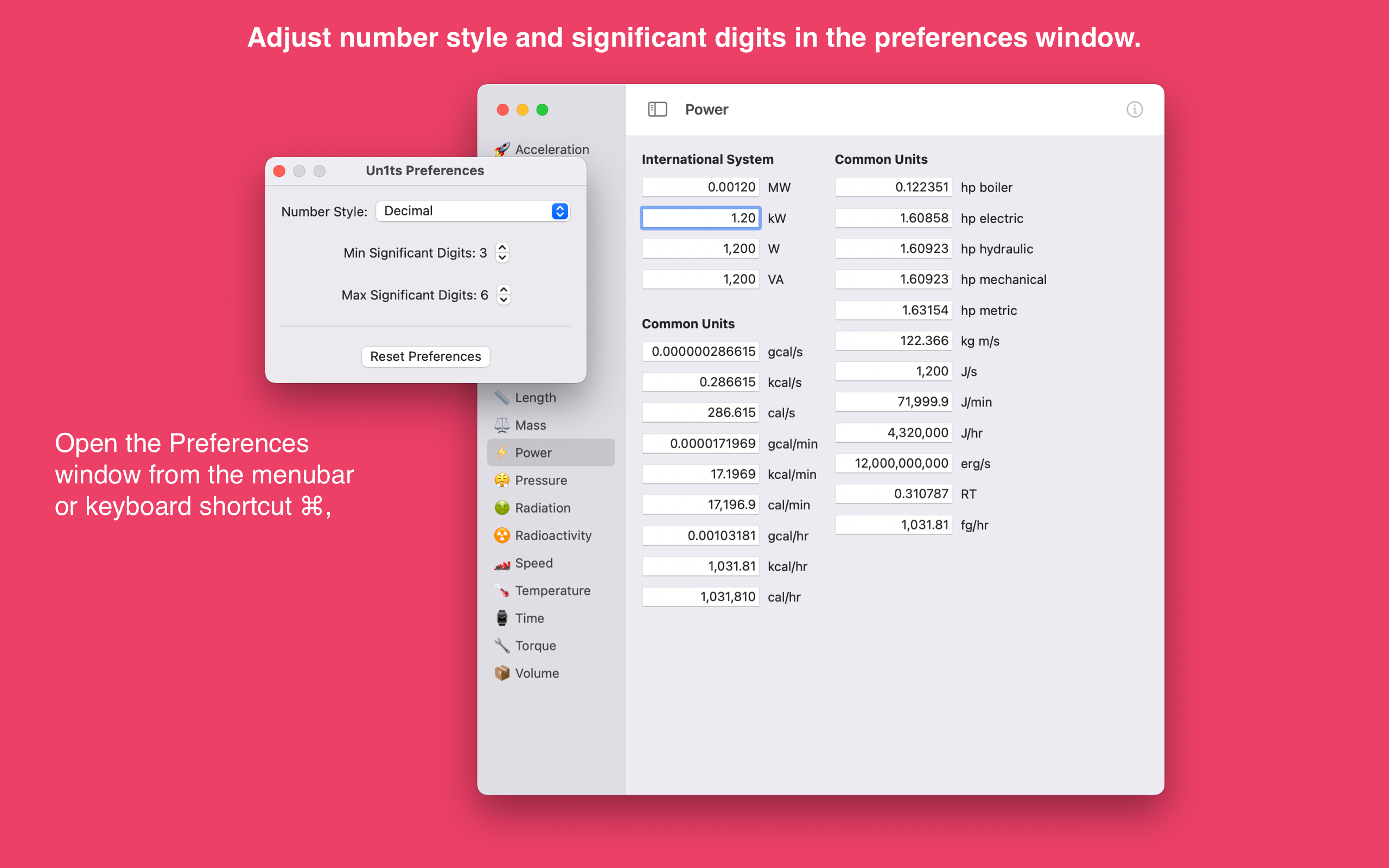
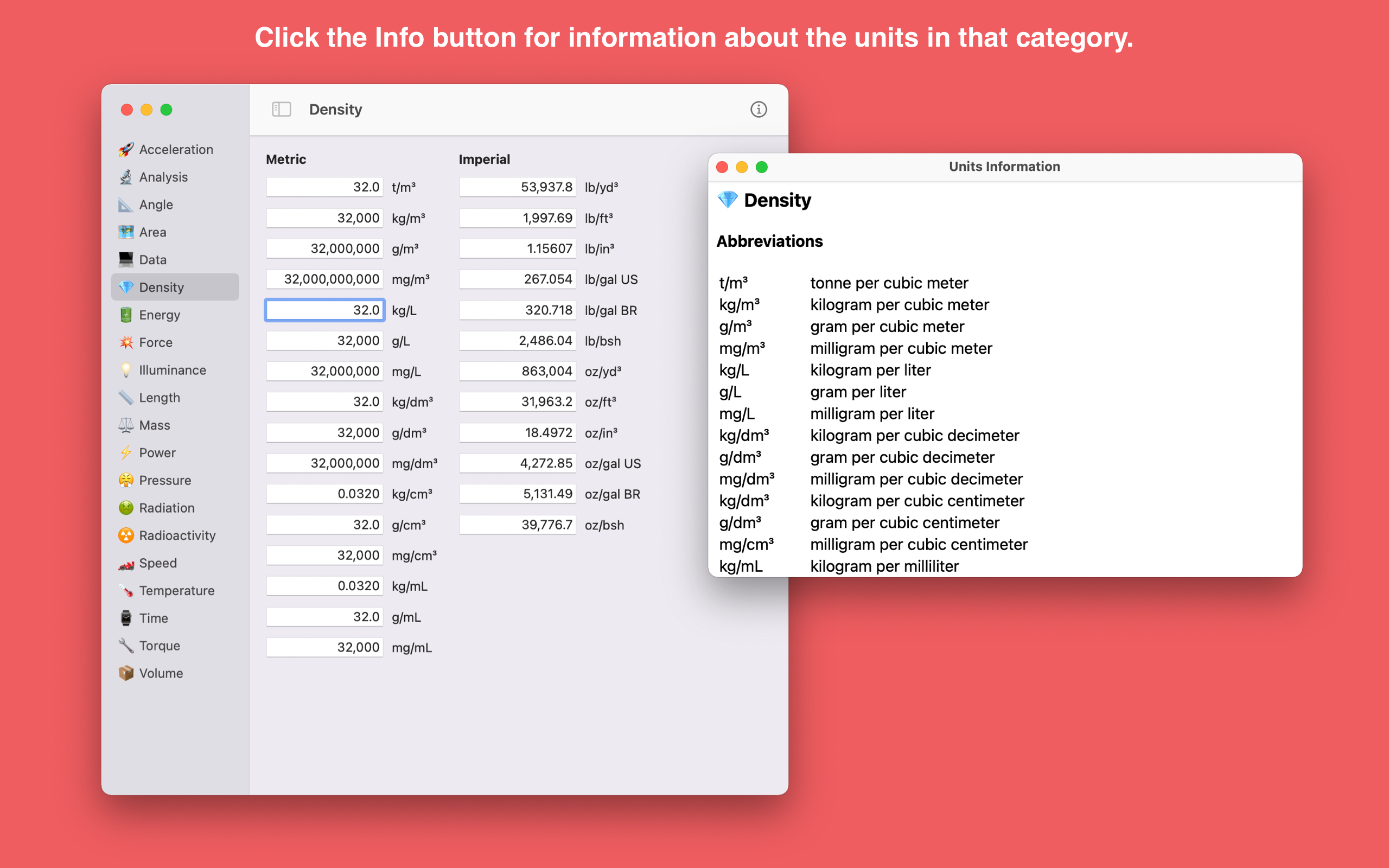
Background
Un1ts was originally released in 2013 for the Mac. It was written entirely in Objective-C and was one of the first apps I released on the Mac App Store. In 2019, I decided to create a new version of the app written in Swift and SwiftUI.
Changelog
Un1ts uses calendar versioning for releases where major releases are Year.Month (v20.4) and minor releases are Year.Month.Day (v20.4.9). For example, v20.4 refers to the version released in April 2020.
- v25.4
- Add British and American conversions in Energy category for therm, BTU, MMBTU, ft-lbs, scf, and scy. Add British and American conversions in Power category for USRT, BTU/s, BTU/min, BTU/hr, and ft-lbf/s. Add Water and Mercury conversions in Pressure category for m H₂O, cm H₂O, mm H₂O, ft H₂O, in H₂O, in Hg, cm Hg, and mm Hg.
- v23.4
- Add more units to Data category. Changed text style and layout for Info windows. Also changed frame dimensions for Info window.
- v22.12
- Include id in ForEach loop and adjust window size.
- v22.3
- Completely rewrote the app to use recent SwiftUI features for macOS. Added a navigation buttion and menu item to show/hide the sidebar. Improved window management. Moved the Proximate Analysis and Ultimate Analysis categories into a single Analysis category.
- v22.1
- New app icon for macOS Monterey. Remove Print item in File menu.
- v20.11
- Typographical length conversions. Support for Apple Silicon and Intel Macs.
- v20.8
- Nautical length and speed conversions.
- v20.7
- Copy a unit's value by clicking its unit label. The formatted value can be pasted into documents and other applications.
- v20.6
- Proximate analysis conversion from as-received basis to dry and dry ash-free bases. Ultimate analysis conversion from as-received basis to dry and dry ash-free bases.
- v20.4.9
- Improved app icons for better visibility on high resolution displays. Provide higher resolution screenshots for the App Store.
- v20.4
- Available on the Mac App Store.
Acknowledgments
I would like to thank the following people for their invaluable programming advice: Jeff Biggus, Adam Byram, Lucas Derraugh, and Bill Morefield.
Privacy Policy
The Un1ts app does not collect any user data. Settings such as number style and significant digits are stored on the user's computer.
Developed by Gavin Wiggins © 2026