Open a window
November 13, 2022
To open a window using SwiftUI, first add a WindowGroup that will display the window's view. Use the handlesExternalEvents modifier to indicate the event that is used to display the window.
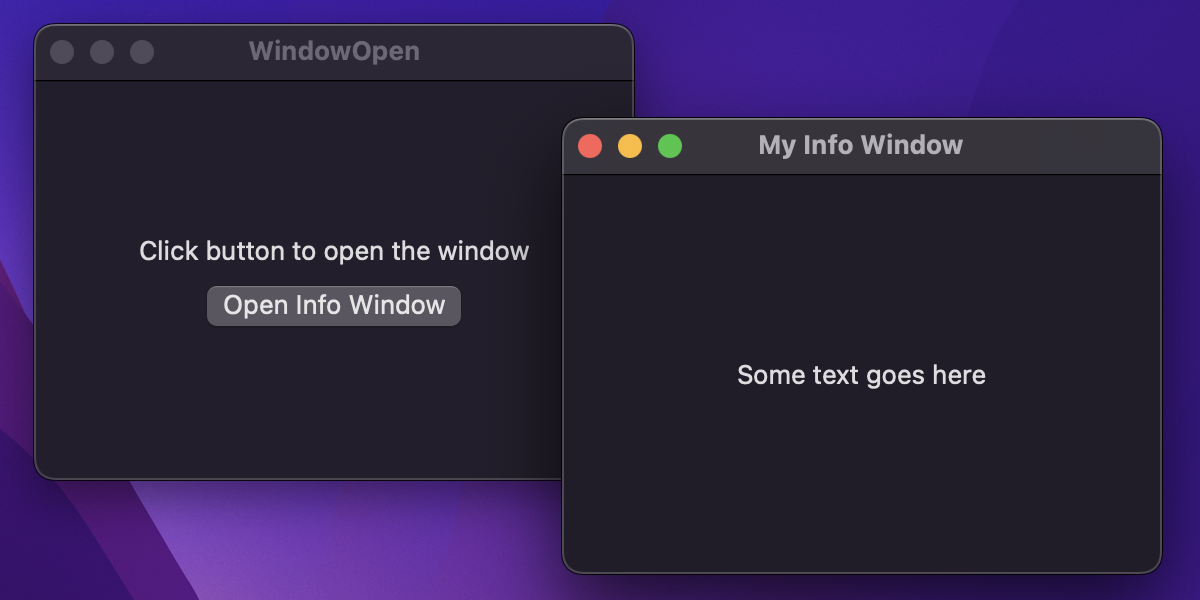
import SwiftUI
@main
struct WindowOpenApp: App {
var body: some Scene {
WindowGroup {
ContentView()
}
WindowGroup("My Info Window") {
InfoView()
}
.handlesExternalEvents(matching: ["infowindow"])
}
}
import SwiftUI
struct InfoView: View {
var body: some View {
Text("Some text goes here")
.padding()
.frame(width: 300, height: 200)
}
}
A Button is used to open the window. The button's action defines the URL related to the app's URL scheme and event.
import SwiftUI
struct ContentView: View {
var body: some View {
VStack {
Text("Click button to open the window")
Button("Open Info Window") {
if let url = URL(string: "windowapp://infowindow") {
NSWorkspace.shared.open(url)
}
}
}
.padding()
.frame(width: 300, height: 200)
}
}
Finally, to get all of this to work properly, define the URL scheme in the Xcode project's settings at Target → Info → URL Types.
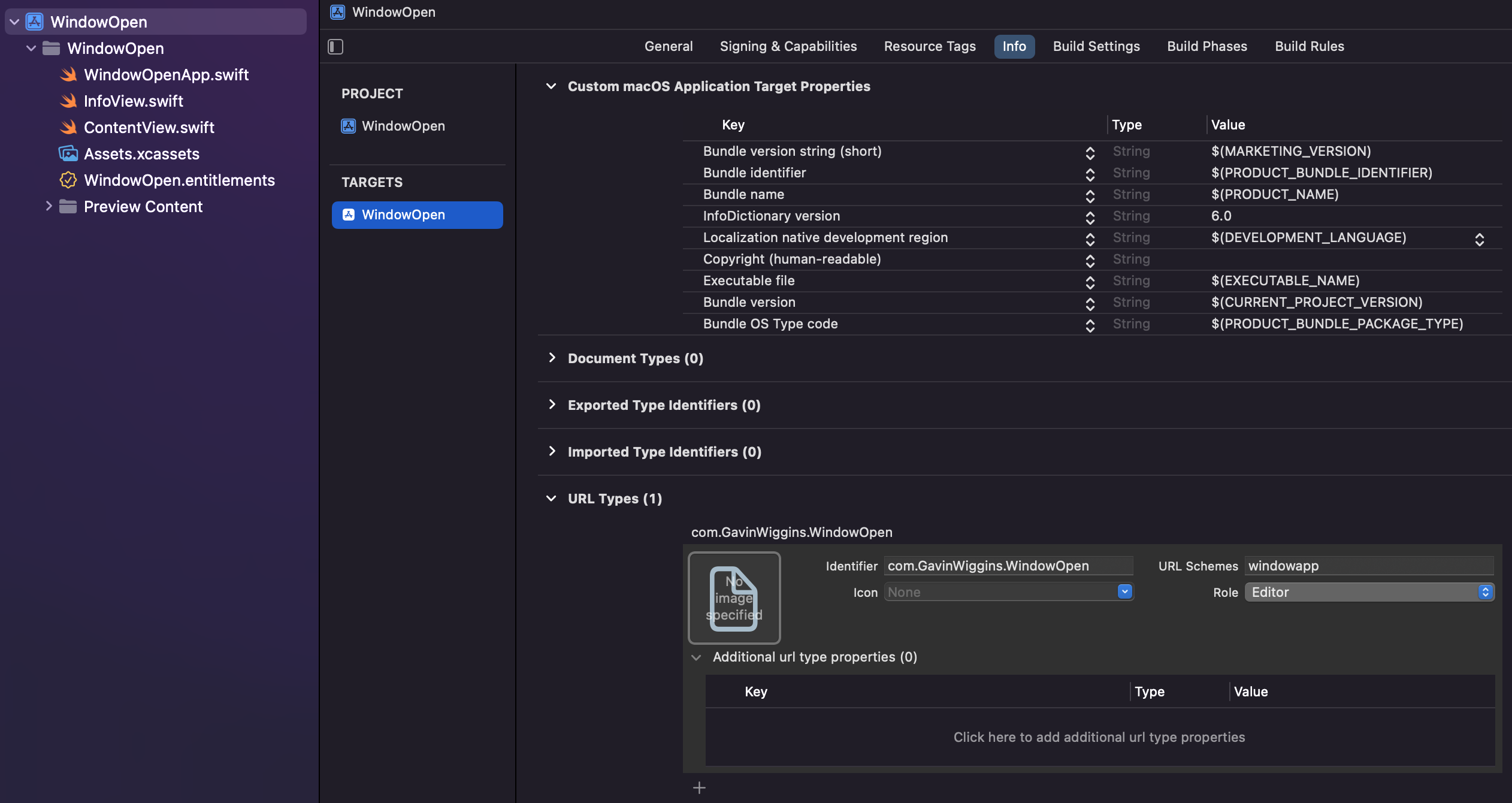
Swift Programming for macOS © 2025
Built with Genja by Gavin Wiggins