Picker control
November 13, 2022
The picker control selects an item from a set of values. The appearance of the picker can be changed by using different styles and modifiers.
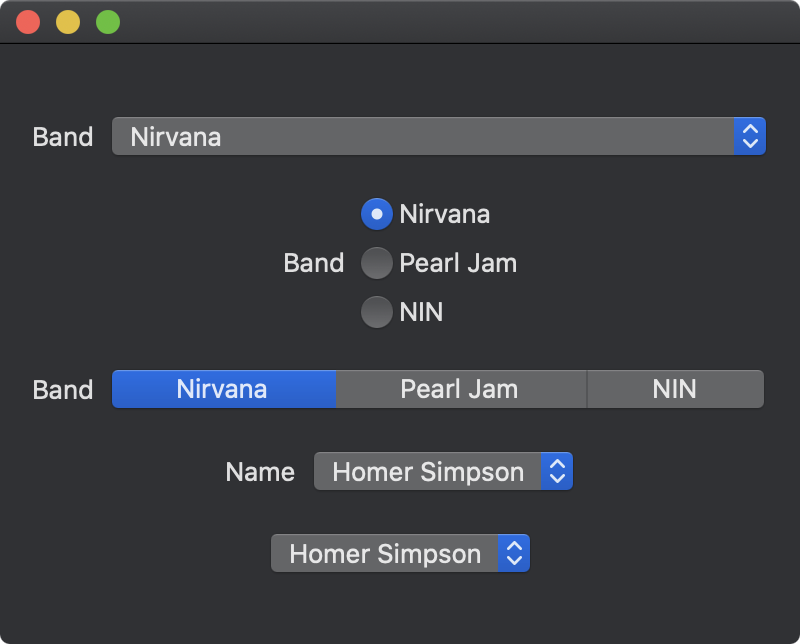
import SwiftUI
struct ContentView: View {
let bands = ["Nirvana", "Pearl Jam", "NIN"]
@State private var selectedBand = 0
@State private var selectedName = 0
var body: some View {
VStack(spacing: 20) {
Picker("Band", selection: $selectedBand) {
ForEach(0..<bands.count) {
Text(self.bands[$0])
}
}
Picker("Band", selection: $selectedBand) {
ForEach(0..<bands.count) {
Text(self.bands[$0])
}
}
.pickerStyle(RadioGroupPickerStyle())
Picker("Band", selection: $selectedBand) {
ForEach(0..<bands.count) {
Text(self.bands[$0])
}
}
.pickerStyle(SegmentedPickerStyle())
Picker("Name", selection: $selectedName) {
Text("Homer Simpson").tag(0)
Text("Lisa Simpson").tag(1)
Text("Bart Simpson").tag(2)
}
.fixedSize()
Picker("Name", selection: $selectedName) {
Text("Homer Simpson").tag(0)
Text("Lisa Simpson").tag(1)
Text("Bart Simpson").tag(2)
}
.labelsHidden()
.fixedSize()
}
.padding()
.frame(width: 400, height: 300)
}
}
Swift Programming for macOS © 2025
Built with Genja by Gavin Wiggins