Update Label text
February 4, 2023
Example of updating a Label's text in Tkinter.
import tkinter as tk
from tkinter import ttk
class MyApp:
def __init__(self, root):
self.root = root
self.counter = tk.IntVar()
self.configure_window()
self.create_widgets()
def configure_window(self):
self.root.title('My App')
self.root.geometry('400x200')
def create_widgets(self):
frame = ttk.Frame(self.root).pack(pady=10)
ttk.Button(frame, text='Increment', command=self.increment).pack()
ttk.Label(frame, textvariable=self.counter).pack()
def increment(self):
self.counter.set(self.counter.get() + 1)
print(f'counter is {self.counter.get()}')
if __name__ == '__main__':
root = tk.Tk()
MyApp(root)
root.mainloop()
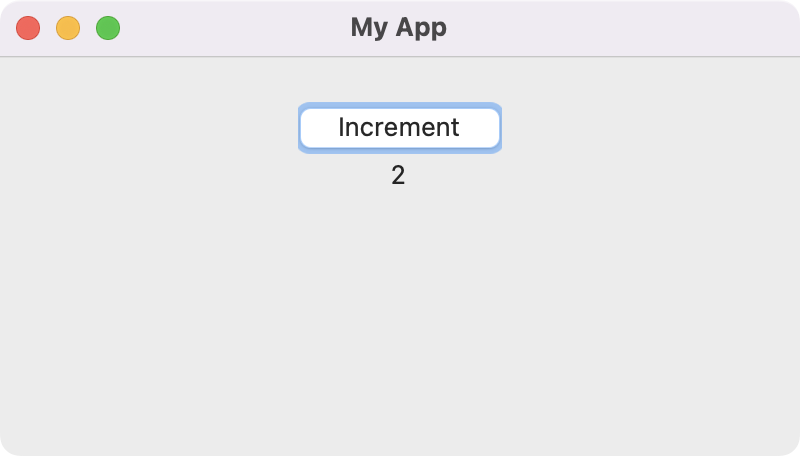
Pythonic Programming © 2024
Built by Gavin Wiggins