Plotly Graph with Flask
February 4, 2023
Plotly is a great graphing library for scientific applications. The example below demonstrates using the Plotly JavaScript library in a Flask app.
# app.py
from flask import Flask
from flask import render_template
from flask import request
app = Flask(__name__)
@app.route('/')
def index():
return render_template('index.html')
@app.route('/plot', methods=['POST'])
def plot():
xdata = request.form['xdata']
ydata = request.form['ydata']
x = list(map(float, xdata.split(', ')))
y = list(map(float, ydata.split(', ')))
data = {'x': x, 'y': y}
return render_template('plot.html', data=data)
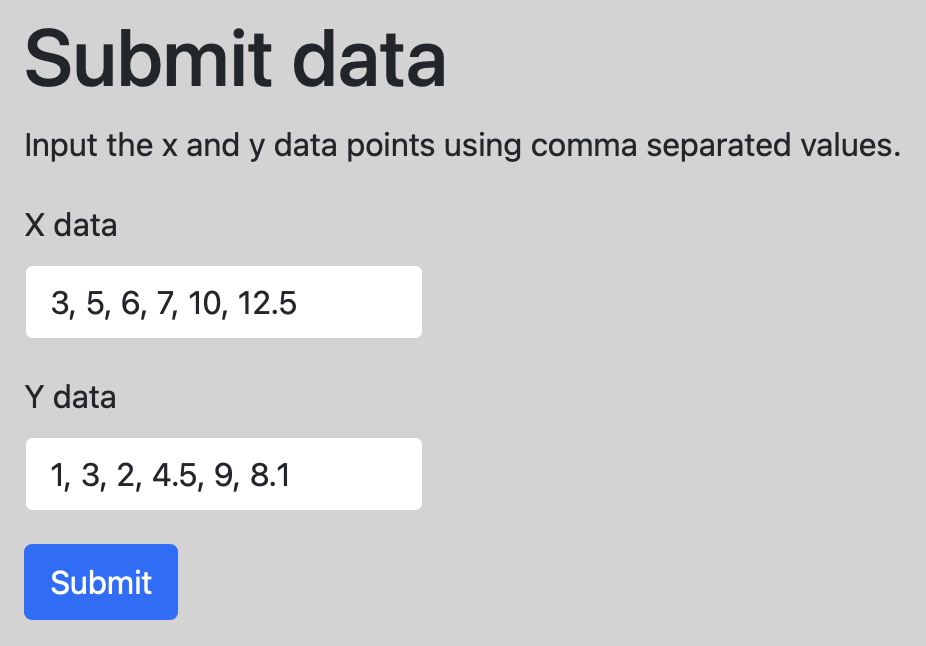
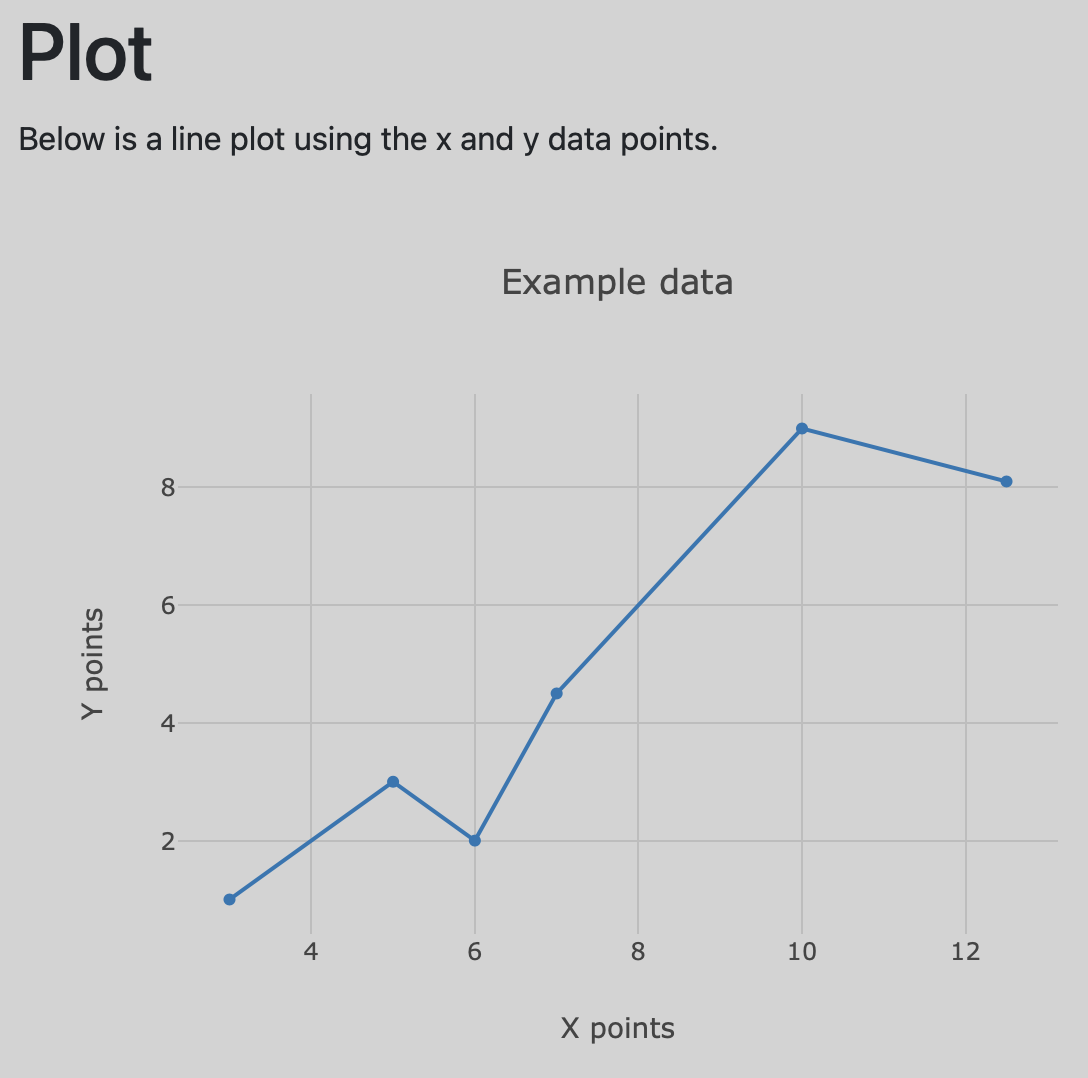
The HTML templates used to render the index and plot pages are shown below.
<!-- index.html -->
<!DOCTYPE html>
<html lang="en">
<head>
<meta charset="utf-8">
<meta name="viewport" content="width=device-width, initial-scale=1">
<link href="https://cdn.jsdelivr.net/npm/bootstrap@5.0.0-beta3/dist/css/bootstrap.min.css" rel="stylesheet" integrity="sha384-eOJMYsd53ii+scO/bJGFsiCZc+5NDVN2yr8+0RDqr0Ql0h+rP48ckxlpbzKgwra6" crossorigin="anonymous">
<title>Home Page</title>
<style type="text/css">
body { background-color: lightgray; }
input { max-width: 200px; }
</style>
</head>
<body>
<div class="container">
<div class="row">
<div class="col">
<h1 class="mt-3">Submit data</h1>
<p>Input the x and y data points using comma separated values.</p>
<form action="/plot" method="POST">
<div class="mb-3">
<label for="xdata" class="form-label">X data</label>
<input type="text" class="form-control" name="xdata">
</div>
<div class="mb-3">
<label for="ydata" class="form-label">Y data</label>
<input type="text" class="form-control" name="ydata">
</div>
<button type="submit" class="btn btn-primary">Submit</button>
</form>
</div>
</div>
</div>
</body>
</html>
<!-- plot.html -->
<!DOCTYPE html>
<html lang="en">
<head>
<meta charset="utf-8">
<meta name="viewport" content="width=device-width, initial-scale=1">
<link href="https://cdn.jsdelivr.net/npm/bootstrap@5.0.0-beta3/dist/css/bootstrap.min.css" rel="stylesheet" integrity="sha384-eOJMYsd53ii+scO/bJGFsiCZc+5NDVN2yr8+0RDqr0Ql0h+rP48ckxlpbzKgwra6" crossorigin="anonymous">
<script src="https://cdn.plot.ly/plotly-latest.min.js"></script>
<title>Plot Page</title>
<style type="text/css">
body { background-color: lightgray; }
</style>
</head>
<body>
<div class="container">
<div class="row">
<div class="col">
<h1 class="mt-3">Plot</h1>
<p>Below is a line plot using the x and y data points.</p>
<div id="graph" style="width:600px;height:480;"></div>
<script>
var graphDiv = document.getElementById('graph');
var data = [{
x: {% raw %}{{ data['x'] }}{% endraw %},
y: {% raw %}{{ data['y'] }}{% endraw %},
type: 'line'
}];
var layout = {
title: 'Example data',
xaxis: {
title: 'X points',
gridcolor: 'rgb(189, 189, 189)',
},
yaxis: {
title: 'Y points',
gridcolor: 'rgb(189, 189, 189)',
zeroline: false
},
paper_bgcolor: 'rgba(0,0,0,0)',
plot_bgcolor: 'rgba(0,0,0,0)'
};
Plotly.newPlot(graphDiv, data, layout)
</script>
</div>
</div>
</div>
</body>
</html>
Pythonic Programming © 2025
Built with Genja by Gavin Wiggins