Gavin Wiggins
Theme ttkbootstrap
Written on February 4, 2023
Example of a Tkinter app using the ttkbootstrap theme. More information about the theme is available on GitHub at israel-dryer/ttkbootstrap.
import ttkbootstrap as ttk
import matplotlib.pyplot as plt
class MyApp:
def __init__(self, root):
self.root = root
self.configure_window()
self.create_widgets()
def configure_window(self):
self.root.title('Example App')
self.root.geometry('400x300')
self.root.resizable(False, False)
def create_widgets(self):
ttk.Label(text='Below is Entry widget').pack(pady=10)
ttk.Entry().pack()
ttk.Button(text='Hello there', bootstyle='success').pack(pady=10)
ttk.Button(text='Plot data', command=self.create_plot).pack(pady=20)
def create_plot(self):
# Numbers to plot
numbers = [1, 2, 5, 4, 8, 10, 7]
# Create plot
fig, ax = plt.subplots(tight_layout=True)
ax.plot(numbers)
ax.set_xlabel('X axis')
ax.set_ylabel('Y axis')
ax.grid(color='0.8')
ax.set_frame_on(False)
ax.tick_params(color='0.8')
# Show window containing the plot figure
plt.show()
if __name__ == '__main__':
root = ttk.Window(themename='darkly')
MyApp(root)
root.mainloop()
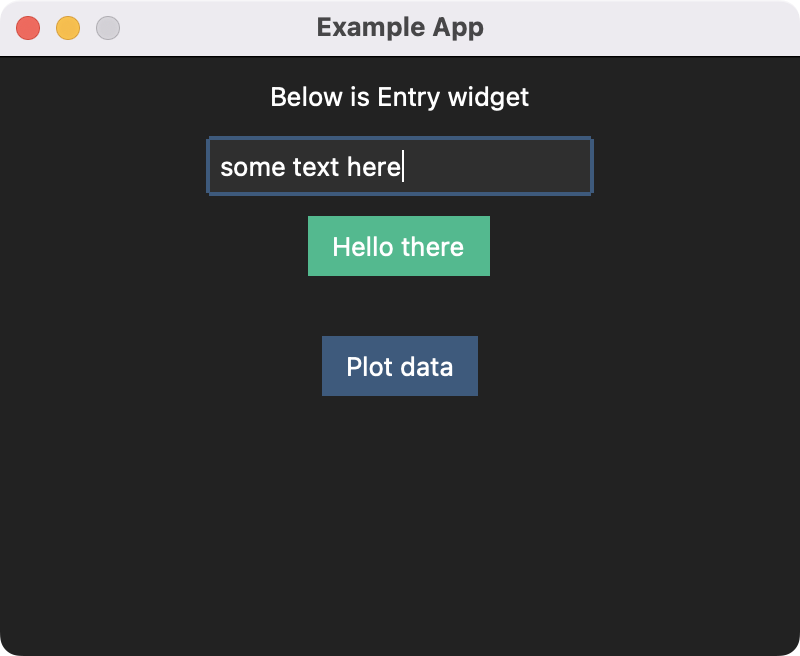
Gavin Wiggins © 2025.
Made on a Mac with Genja. Hosted on GitHub Pages.