Use JavaScript to Load HTML Content
Published on March 26, 2023
Content from HTML files can be loaded asynchronously using the fetch() method. In the example below, the content of the left and right columns are loaded from HTML files. The column layout is from the Bootstrap CSS.
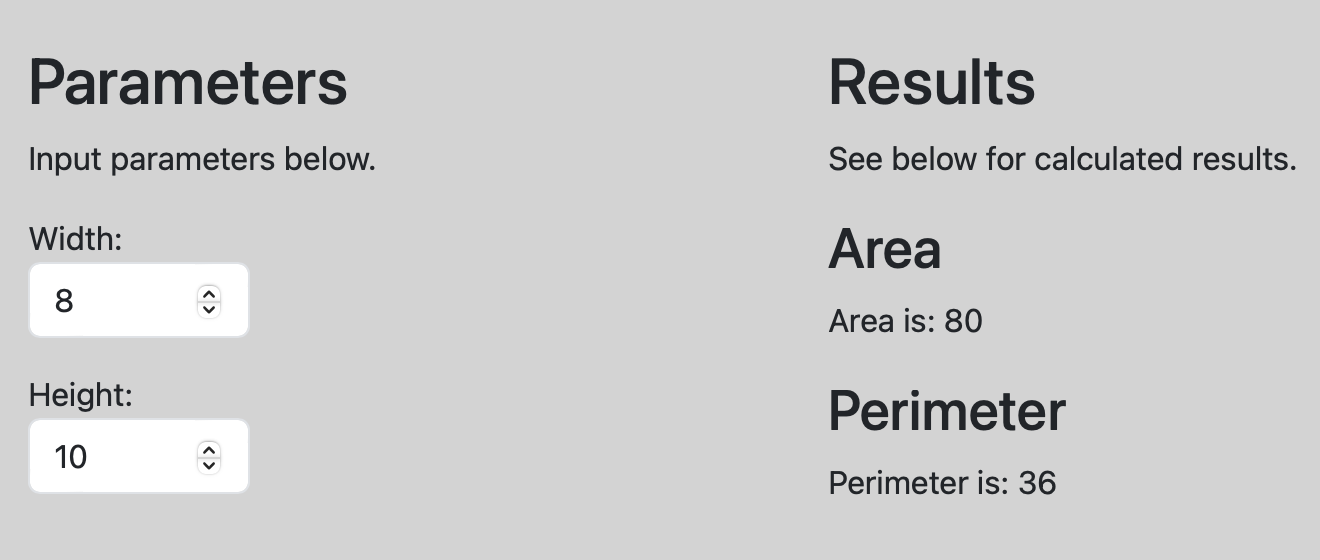
<!-- index.html -->
<!DOCTYPE html>
<html>
<head>
<meta charset="utf-8">
<meta name="viewport" content="width=device-width, initial-scale=1">
<link rel="stylesheet" href="https://cdn.jsdelivr.net/npm/bootstrap@5.3.0-alpha1/dist/css/bootstrap.min.css">
<title>Example</title>
<style>
body {
background-color: lightgrey;
margin-top: 40px;
}
.container {
max-width: 800px;
}
</style>
</head>
<body>
<div class="container">
<div class="row">
<!-- Left column -->
<div class="col">
<div id="parameters"></div>
</div>
<!-- Right column -->
<div class="col">
<div id="results"></div>
</div>
</div>
</div>
<script src="app.js"></script>
</body>
</html>
The HTML content for the left and right columns are shown below.
<!-- left.html -->
<h2>Parameters</h2>
<p>Input parameters below.</p>
<label>
Width:
<input id="width" class="form-control mb-3 w-50" type="number" min="0" value="8">
</label>
<label>
Height:
<input id="height" class="form-control w-50" type="number" min="0" value="10">
</label>
<!-- right.html -->
<h2>Results</h2>
<p>See below for calculated results.</p>
<h3>Area</h3>
<p id="area">Area is: 0</p>
<h3>Perimeter</h3>
<p id="perimeter">Perimeter is: 0</p>
Below is the JavaScript to fetch the HTML content, get the parameter values from the left column, and calculate the results for the right column.
// app.js
async function loadHTML() {
// Load the HTML content for left column
const response1 = await fetch('left.html');
const text1 = await response1.text();
const paramsElem = document.getElementById('parameters');
paramsElem.innerHTML = text1;
// Load the HTML content for right column
const response2 = await fetch('right.html');
const text2 = await response2.text();
const resultsElem = document.getElementById('results');
resultsElem.innerHTML = text2;
// Calculate results after loading HTML
calcResults();
}
function calcResults() {
const width = document.getElementById('width').value;
const height = document.getElementById('height').value;
const areaElem = document.getElementById('area');
areaElem.innerHTML = `Area is: ${width * height}`;
const perimElem = document.getElementById('perimeter');
perimElem.innerHTML = `Perimeter is: ${width * 2 + height * 2}`;
}
window.addEventListener('load', loadHTML);
document.addEventListener('input', calcResults);
Gavin Wiggins © 2026
Made on a Mac with Genja. Hosted on GitHub Pages.