Gavin Wiggins
Form input with Htmx and Flask
Written on February 4, 2023
Htmx allows you to develop dynamic, interactive web pages without complex JavaScript. The example below uses Htmx in a Flask app to submit a form when the page loads. Results calculated from the form values are displayed on the same page.
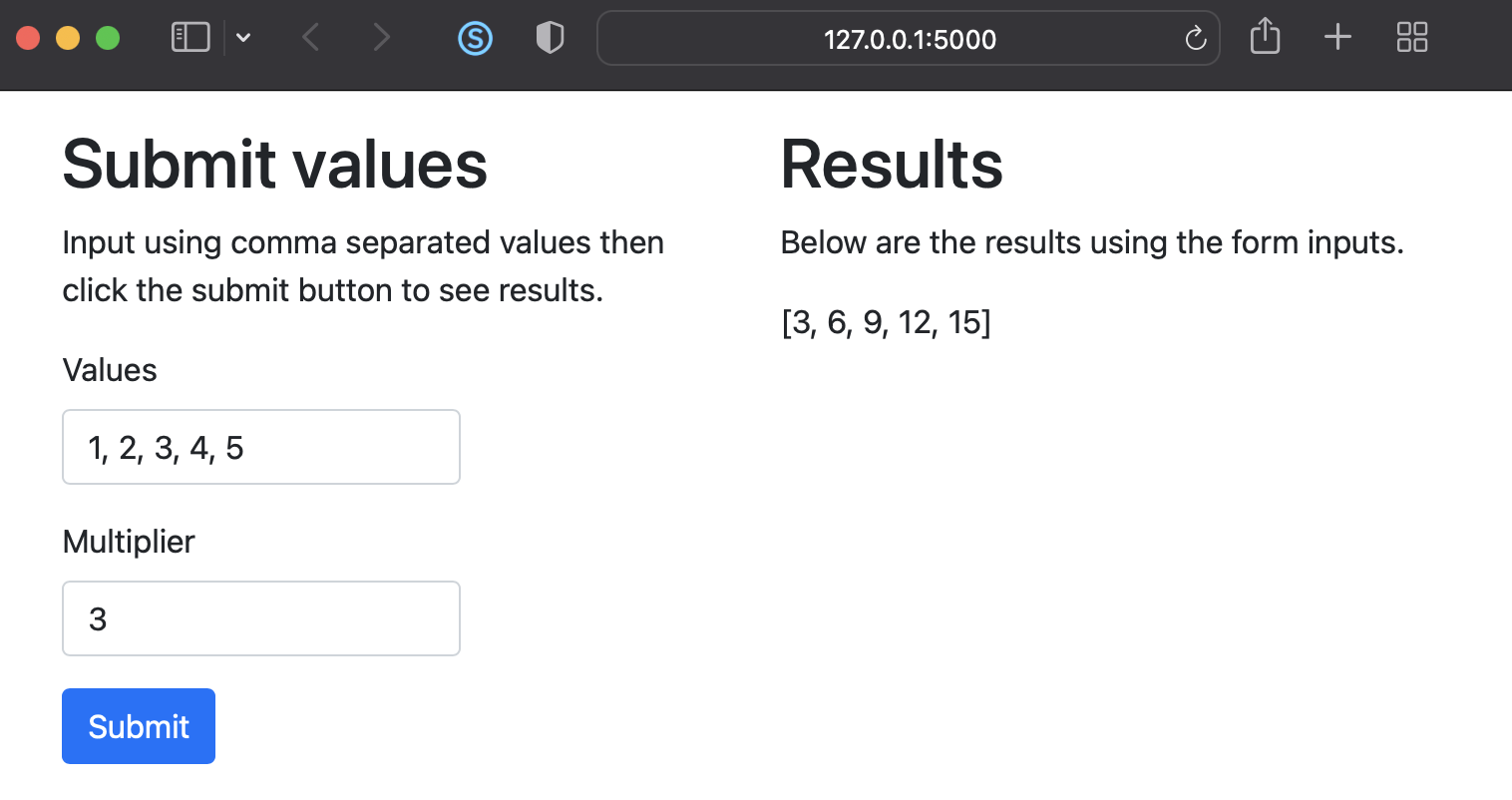
# app.py
from flask import Flask
from flask import render_template
from flask import request
app = Flask(__name__)
@app.route('/')
def index():
return render_template('index.html')
@app.route('/results', methods=['POST'])
def results():
values = request.form['values']
multiplier = request.form['multiplier']
vals = list(map(int, values.split(', ')))
mult = int(multiplier)
y = []
for val in vals:
y.append(val * mult)
return render_template('results.html', results=y)
The main webpage index.html is shown below. Notice the use of Htmx to handle the form submission when the page loads and when the user clicks the submit button.
<!-- templates/index.html -->
<!DOCTYPE html>
<html lang="en">
<head>
<meta charset="utf-8">
<meta name="viewport" content="width=device-width, initial-scale=1">
<link href="https://cdn.jsdelivr.net/npm/bootstrap@5.1.3/dist/css/bootstrap.min.css" rel="stylesheet" integrity="sha384-1BmE4kWBq78iYhFldvKuhfTAU6auU8tT94WrHftjDbrCEXSU1oBoqyl2QvZ6jIW3" crossorigin="anonymous">
<title>Home Page</title>
</head>
<body>
<div class="container">
<div class="row">
<div class="col">
<h1 class="mt-3">Submit values</h1>
<p>Input using comma separated values then click the submit button to see results.</p>
<form hx-post="/results" hx-target="#results" hx-trigger="load, submit">
<div class="mb-3">
<label for="values" class="form-label">Values</label>
<input type="text" class="form-control" style="max-width:200px;" name="values" value="1, 2, 3, 4, 5">
</div>
<div class="mb-3">
<label for="multiplier" class="form-label">Multiplier</label>
<input type="text" class="form-control" style="max-width:200px;" name="multiplier" value="3">
</div>
<button type="submit" class="btn btn-primary">Submit</button>
</form>
</div>
<div class="col">
<div id="results"></div>
</div>
</div>
</div>
<script src="https://unpkg.com/htmx.org@1.6.1" integrity="sha384-tvG/2mnCFmGQzYC1Oh3qxQ7CkQ9kMzYjWZSNtrRZygHPDDqottzEJsqS4oUVodhW" crossorigin="anonymous"></script>
</body>
</html>
<!-- templates/results.html -->
<h1 class="mt-3">Results</h1>
<p>Below are the results using the form inputs.</p>
{% raw %}{{ results }}{% endraw %}
Gavin Wiggins © 2025.
Made on a Mac with Genja. Hosted on GitHub Pages.